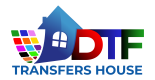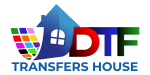HOW TO PRESS
DTF Transfer Pressing Instructions
- Pre-heat your garment for 5 seconds at 290°F to remove excess moisture on fabric.
- Align the transfer where you want it.
- Press at medium to firm pressure for 10-15 seconds.
(Use following settings)
Temperature to be set to:
For Cottons. 300 – 310 Degrees Fahrenheit
For 50/50 Blends 300 – 310 Degrees Fahrenheit
For Synthetic or Polyesters 260-280 Degrees Fahrenheit - Let the Film cool completely and then peel in a single, smooth motion.
- Second press.
We recommend pressing a second time for 3-5 seconds with a teflon sheet, parchment paper or any other similar type sheet.
ARTWORK REQUIREMENTS
Please be sure your artwork is in high resolution 300 dpi and saved as a PNG with no background. Other acceptable art forms: PDF, PSD, AI files with transparent and vectorized artwork.
Color mode: RGB.
Maximum width is 22 inches by length of your choosing at checkout time. If you are between sizes, for example you need only 30 inches, please checkout for 40 inches, not 20 inches. IF THE ARTWORK DOES NOT MEET REQUIREMENTS, WE WILL HAVE TO CANCEL YOUR ORDER
PRODUCT INFORMATION
DTF stands for “Direct to Film”. A specialized transfer technology designed for textile printing. This method involves digital printing of high resolution images onto a film layer, wich is then transferred directly onto the surface of any garmen through a thermal transfer process using a heat press.
Transfers House offers the highest quality of inks and films to assure crisp, colorful and long lasting prints !
 Free Ground Shipping on Orders $250+
Free Ground Shipping on Orders $250+